Base Out Of Service Times are saved from Pilots and Mechanics from the Status Board. Periodically, these times may need to be updated to the time that events occurred.
1.) Select Bases from the User Options Menu
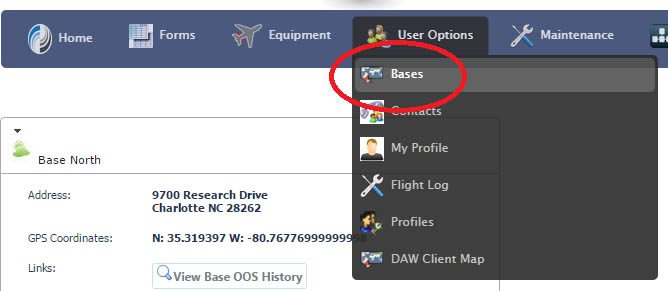
2.) Expand the Base you need to edit.
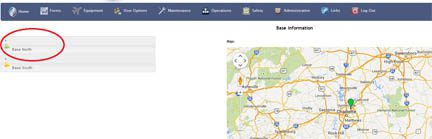
3.) Click View Base OOS History from the accordion
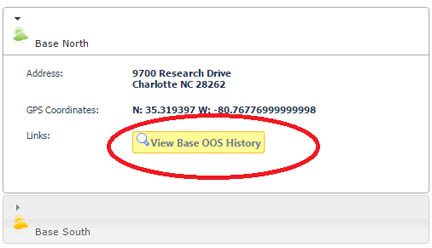
4.) A list of Base Out Of Service records will be shown. Search for and click on the date/time that corresponds to when the entry was created.

5.) Once changes have been made, click Update Base Status Report.
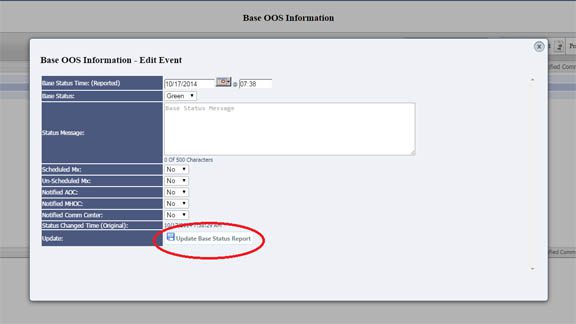








































































Leave A Comment