Internet Explorer features a setting that controls how often the pages you visit are checked for updates. Sometimes this feature can prevent you from seeing updated content due to caching.
Please follow the instructions below to be sure to see updates every time you visit a web site:
- Open Internet Explorer and click Tools (if you do not see Tools, press the Alt key to show the menu bar)
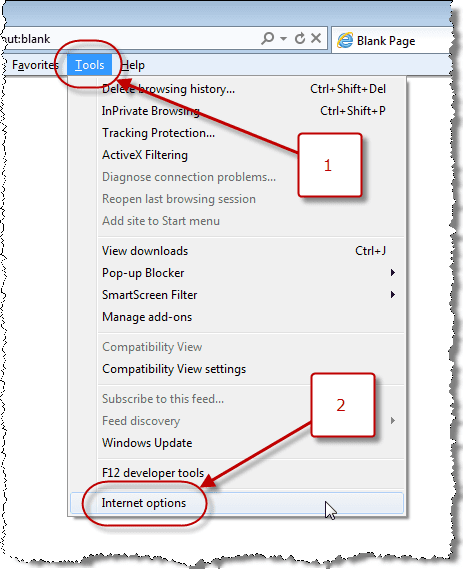
- In the Tools menu, click Internet Options
- In the Internet Options window, click the General tab

- Under Browsing History, click Settings…
- In the Temporary Internet Files and History Settings window, choose “Every time I visit the web page”

- Click OK
- In the Internet Options window, click OK again









































































Leave A Comment